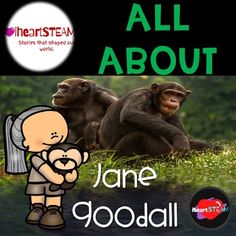Virtual field trip anyone? YES! This is a must do! For remote learning, this breaks up the virtual days ahead and gives students something to look forward to. However, no one teaching face-to-face will be taking field trips this school year. Wait…. yes you can!! Let’s set the stage together for a virtual field trip experience! Make sure you read until the end! I have a FREE No Wheels Field Trip waiting for you!
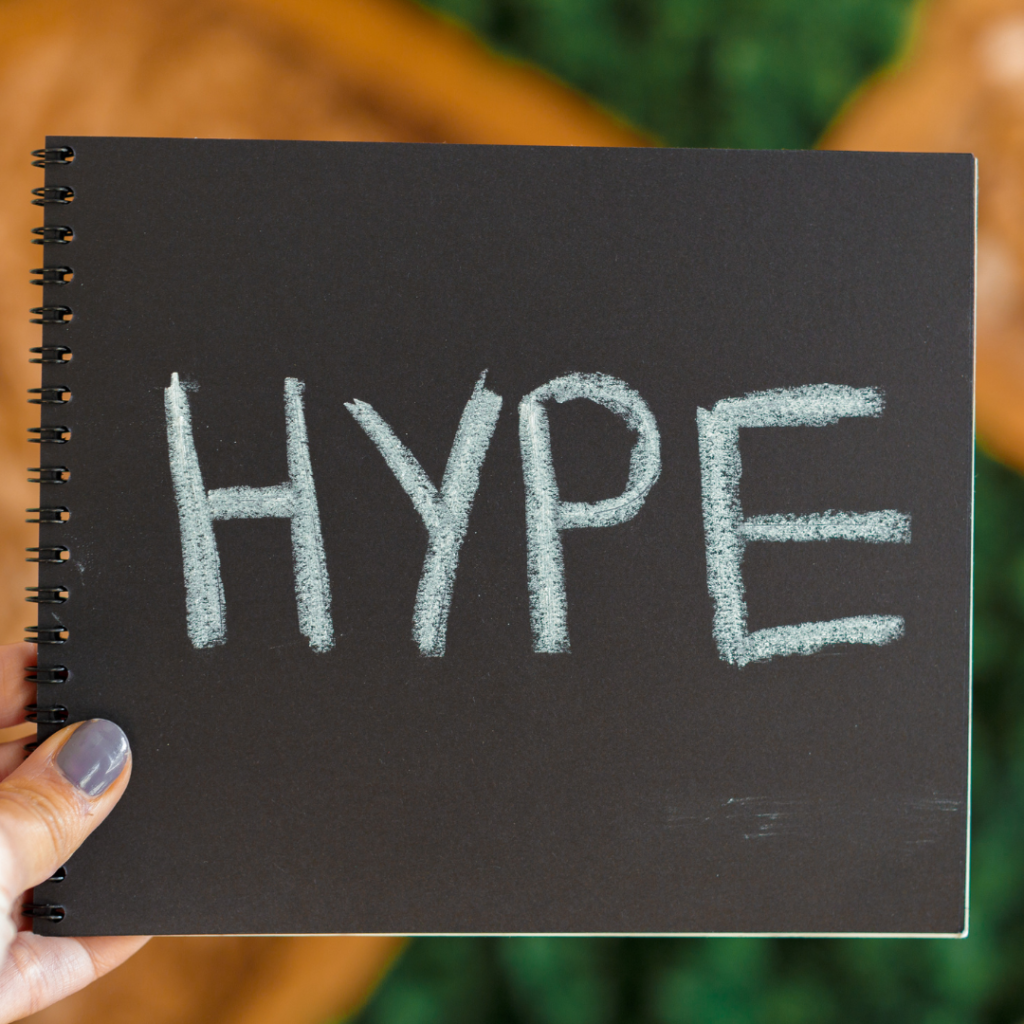
Creating the Virtual Field Trip Experience Hype
Before we have taken a normal school year field trip, teachers hype it up for days! It may coordinate with a unit of study, but you always have to let students and parents know about the adventure. Do students get excited? Oh, yes! This is a needed task teachers must undertake before a virtual field trip experience, as well. We want our students READY for the day! Hype it UP! Make digital flyers, apply to it content being studied and cover more that day, let students know what they will need for the day, wear a special outfit, and finally start leaving clues all around if you want it to make the whereabouts a SURPRISE!

360 Videos give that Reality Feeling!
So where will go? Once that is decided, begin looking for a 360 video of your destination. Google Arts and Culture offers many 360 videos of places to visit like….. The International Space Station!!

Many places like pumpkin patches and apple orchards offer 360 video tours of their businesses, as well. You just have to look around and find one that works well for your students. These videos are interactive and allow students to really enjoy the virtual field trip experience by grabbing the video when right clicking on the mouse and going where they want to go!

Really set the STAGE!
Whether you are remote learning or face-to-face, this is a must do for the perfect virtual field trip experience! Decorate the area! It doesn’t have to be Disney World approved at all! Matter of fact allow students to help in this design process! Can they decorate the area they are remote learning from? Can they create decorations using art elements in the classroom? Whatever it is…. make them feel transported to create the virtual field trip experience that will be remembered!
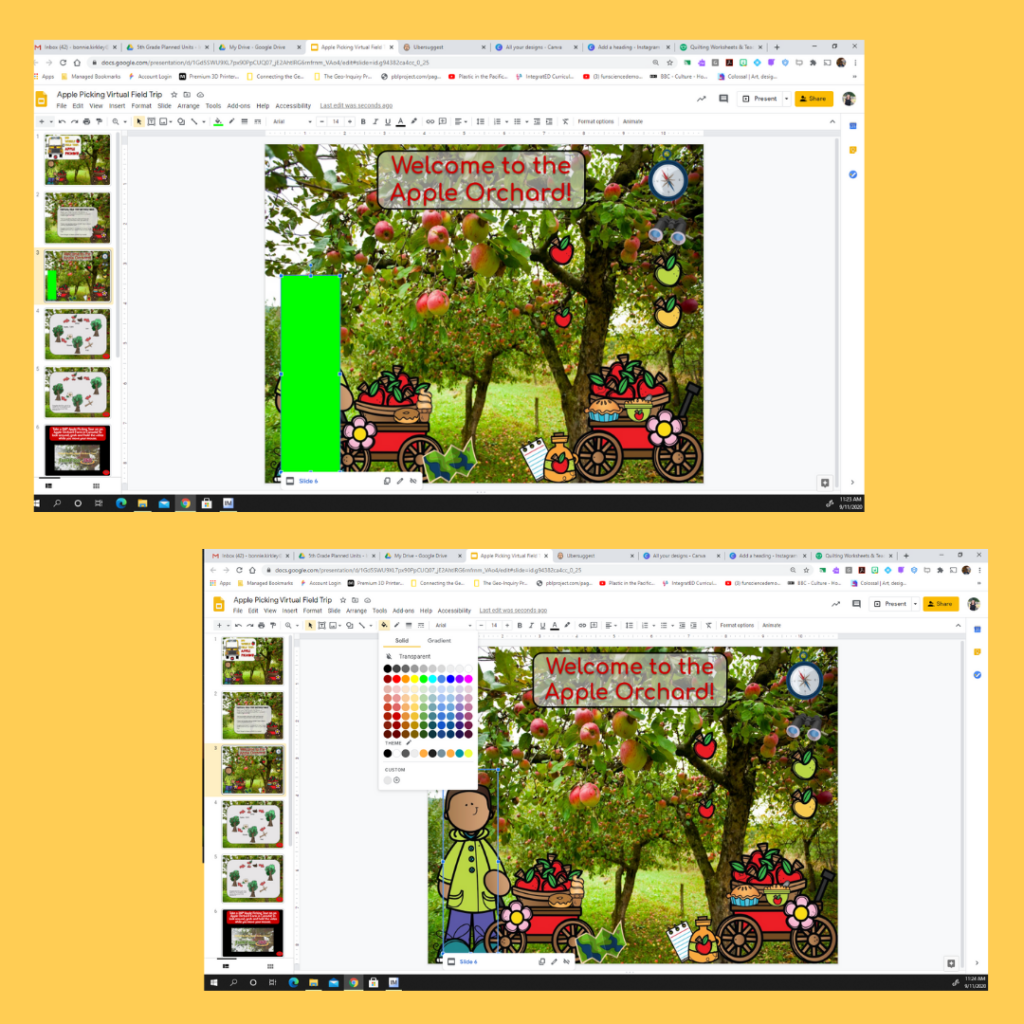
Create the perfect Field Trip Access Point
Here is my secret! Shhhhhh… you will be the best creator of the virtual field trip experience by doing these simple steps!
For Google Slides: The first thing you want to do is grab a real photo of the destination. Next, layer the photo with images that you will link. I like to create this first using PowerPoint or Canva. Finally, I save this image as a PDF document before uploading to Google Slides as a background. Just by doing this, students will not be moving your images all around.
Now… how do you create those links? Super easy trick! Insert shapes over the images you want to add links to that students will explore on the virtual field trip experience day. Then….. turn the shape and outline to transparent. The shape will not not be seen, but still allow you to insert a link where the image is! I highlighted this task in the previous image.
I also recommend inserting videos through the insert option on Google Slides in separate slides. You can link these slides within your field trip slide page just like any regular link!

They always need a souvenir
Being face-to-face for instruction will make this task much easier! This also adds an activity for the day…. scavenger hunt!! Very simple items will make students so happy. For instance, and apple orchard trip could simply be a basket of apples that you might turn in to apple sauce. If you are teaching remotely, you can hide something within your field trip slide like a special announcement of the next field trip or possibly mail them a treat that goes along with the field trip! This allows students to not only have a discussion at home with parents about their day, but share something they “brought” back!
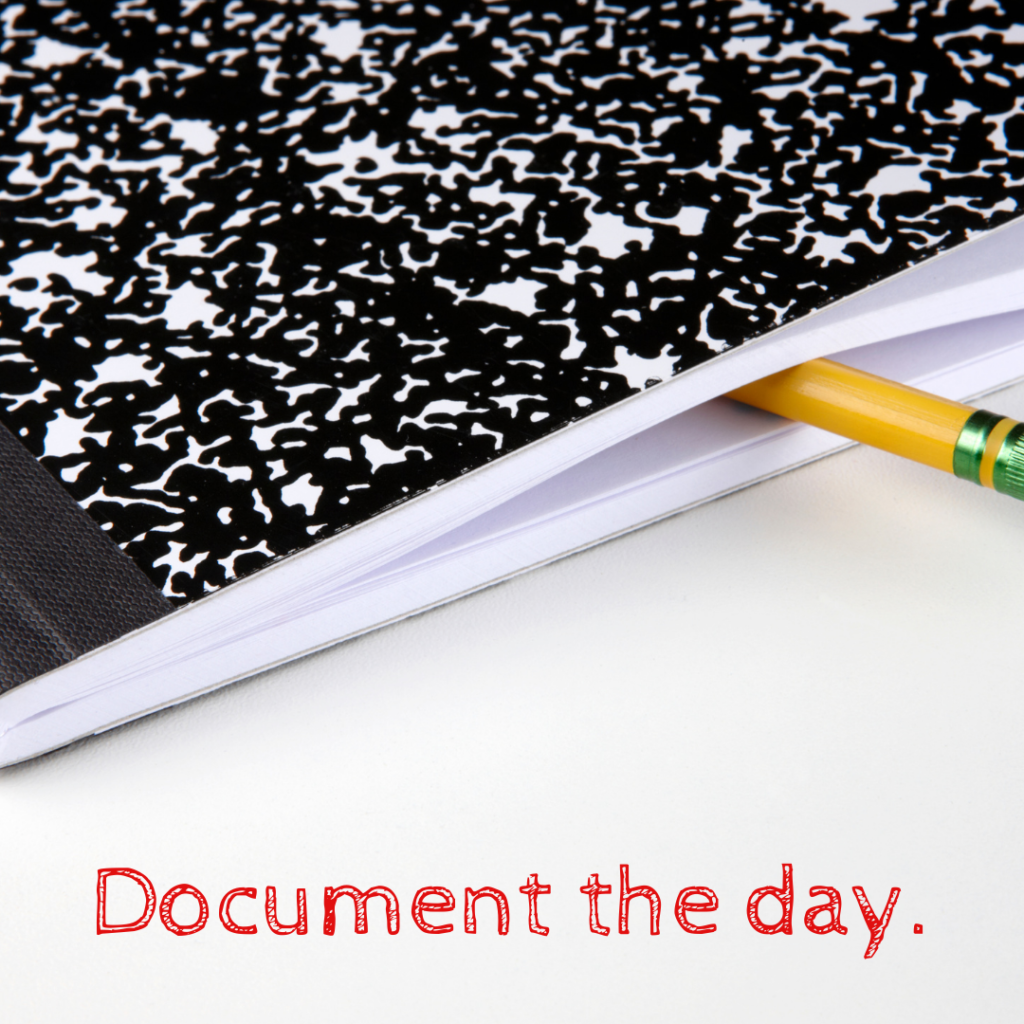
Make it a Writing Lesson Day
So now that we won’t be really going anywhere on a virtual field trip experience, we won’t have trouble creating an STEM/STEAM journal documentation of the trip! We will not have to keep up with that journal! There is a possibility of being able to collect data now, too! Students can always write about their feelings, sequence of events, things they learned, and of course…. give that field trip a review!

TELL the World!
You have so many people around your school that can drop by and participate… even remotely. Get administrators and other support staff like music and PE teachers involved! They may be willing to come in character and really add to the day! One of the best visitors you can have would be someone from the place you would have actually visited! Firefighters, police officers, experts in the field of study, local doctors… the list goes on and on, but it’s up to you to let them know in advance. You have the whole day for them to drop by!!!
Take Your Students on a Rainforest Adventure
How will you set the stage for this FREE No Wheels Field Trip to the Rainforest? Grab it here and have fun!
REALLY go on the Field Trip!
To create the ULTIMATE virtual field trip experience, really go! Have sack lunches remotely together or in the classroom. GET OFF the normal schedule. Simulate a bus ride! Wear field trip attire that day! Do it up!!!
We all need some aspects of a virtual field trip experience that we don’t have to plan to save time. I have the perfect resource for you! Check out my latest Fall Virtual Field Trip Bundle from the NO WHEELS FIELD TRIP COLLECTION! Set up to the max! This bundle includes: The Pumpkin Patch, The Apple Orchard, and Carlsbad Caverns to study bats!

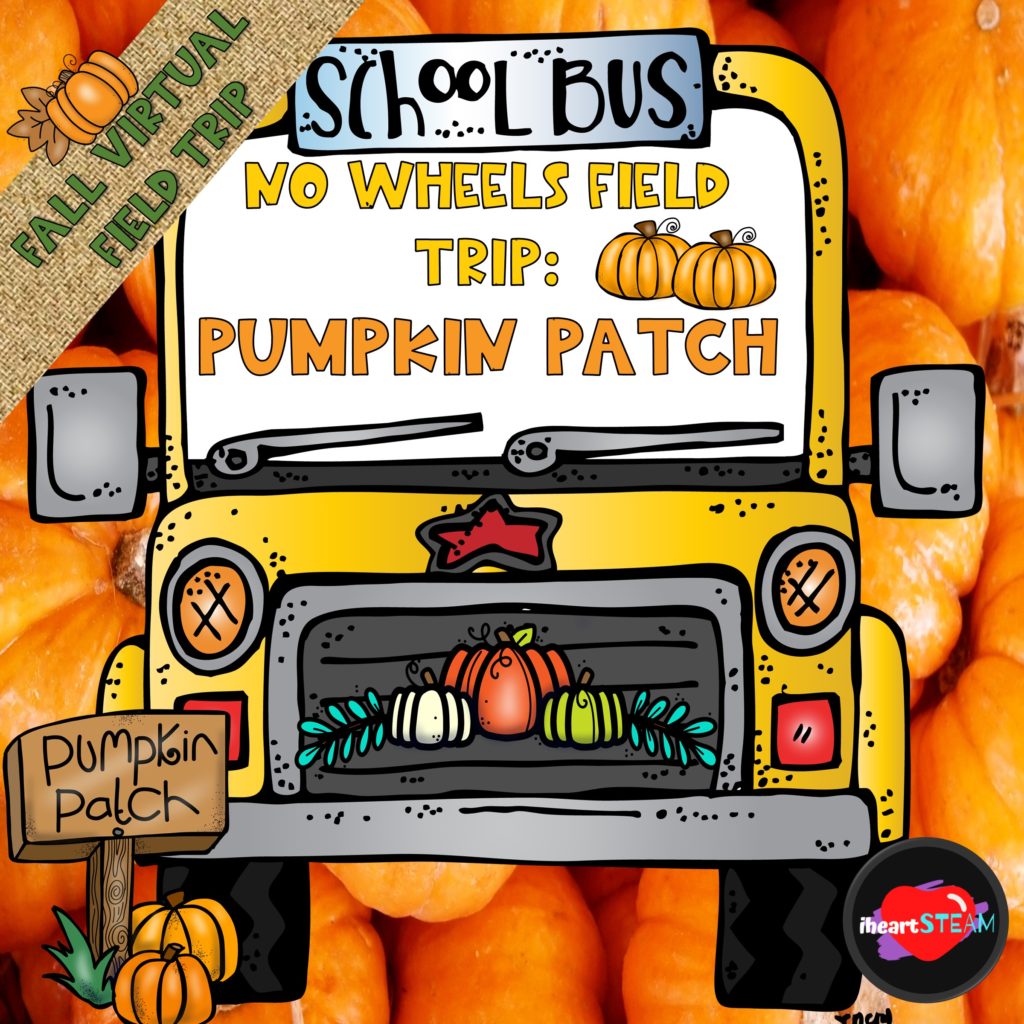

If you are looking for some amazing resource links to add to the trips you create, check out one of my latest blog posts that includes more than 50 Virtual Resources for STEAM! Now if you really want more help and uber resources I will be doing a BONUS video training in the STEAMed UP Teacher Club, and just because it’s my birthday day month, you can join in September and get one month FREE! Just visit the link above and use code: SEPTFREE at checkout!
Keep #iheartsteaming!!!!