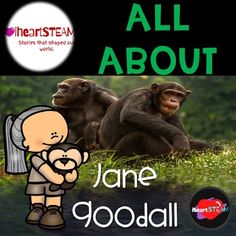Twitter opened my eyes to things happening in education. Twitter for teachers today is a must. I want to take a moment and explain this as my first step to becoming a 21st century teacher, but not the only. However, it moved mountains on my journey.
I created a Twitter account so that my students could participate with the “Guessing Game” the astronauts on the ISS (International Space Station) play. Each week a picture was taken from the ISS and posted on Twitter for us to guess where they were. We played a few times, and then I never used it again…. for a while. I really thought Twitter was a mecca for celebrities to rant with each other or make statements for their publicist to clean up. I didn’t really want any part of that.
Twitter Names for Teachers
After visiting a STEM Expo, I realized that I could actually be involved with and learn things about the products and companies that interested me for my classroom on Twitter. Twitter for teachers is a real thing. I started up the relationship again. Using technology is a lot like a relationship with an “on again, off again” boyfriend for me. You get turned on to something and use it for a while. Then something new comes by and you want to see what it’s all about.

So what do you do to get the most out of Twitter for a Professional Learning Network? Start by searching every one of your favorite teaching products. Look for company names, book authors, and then you will start finding others who use the same things you use. Search your subject areas and teaching style practices. Participate in some discussions! When you find a favorite to follow….look at who they follow and follow them. I like to keep Twitter just for my PLN so that I know I can go there and get the latest on education. No need to see a Kardashian post on Twitter for me, although I do love them, too!
Twitter 101 for Teachers
Coming into 21st century education can overwhelm a teacher with all the choices to sample. I quickly learned that after using Twitter to create a professional learning network for myself. I was overwhelmed. There are apps for the classroom that require some real digging into to use properly. My favorite right now: Flipgrid, which recently partnered with Microsoft so that accounts are now free to teachers. This is so useful for students to create and share videos within a classroom and worldwide. Then beyond apps, students are coding and building robots, teachers and students are 3D printing for content instruction, blogging is apparently a “thing”. LOL!
How can a teacher learn that all this is going on and expect to keep up? The fact is, no one can keep up. New technologies and innovations are changing and being created by the minute. All we can do is commit to learning new things and try them. One of the coolest things to try… use the Twitter handle of a product you are using in the classroom. That’s whatever their Twitter name is with the @ symbol in front. When you do this, you tag them. See if they respond to you and your students! It’s exhilarating when they do!
It’s our job as teachers to be informed. The best way to stay informed on education progress and innovations is on Twitter. You can share ideas and projects from your students, stay up to date, know what app everyone is loving, stumble onto conversation groups and blogs worth reading, and much more. It should become part of your lesson planning rituals. Otherwise, you’ll have to wait until another Twitter informed teacher lets you know! Twitter for teachers? Yes!
Find out a few other of my favorite technologies for the classroom.
Check out my ultimate guide for starting a STEM/STEAM classroom: 9 Steps to turning your classroom into STEM/STEAM classroom in any subject!